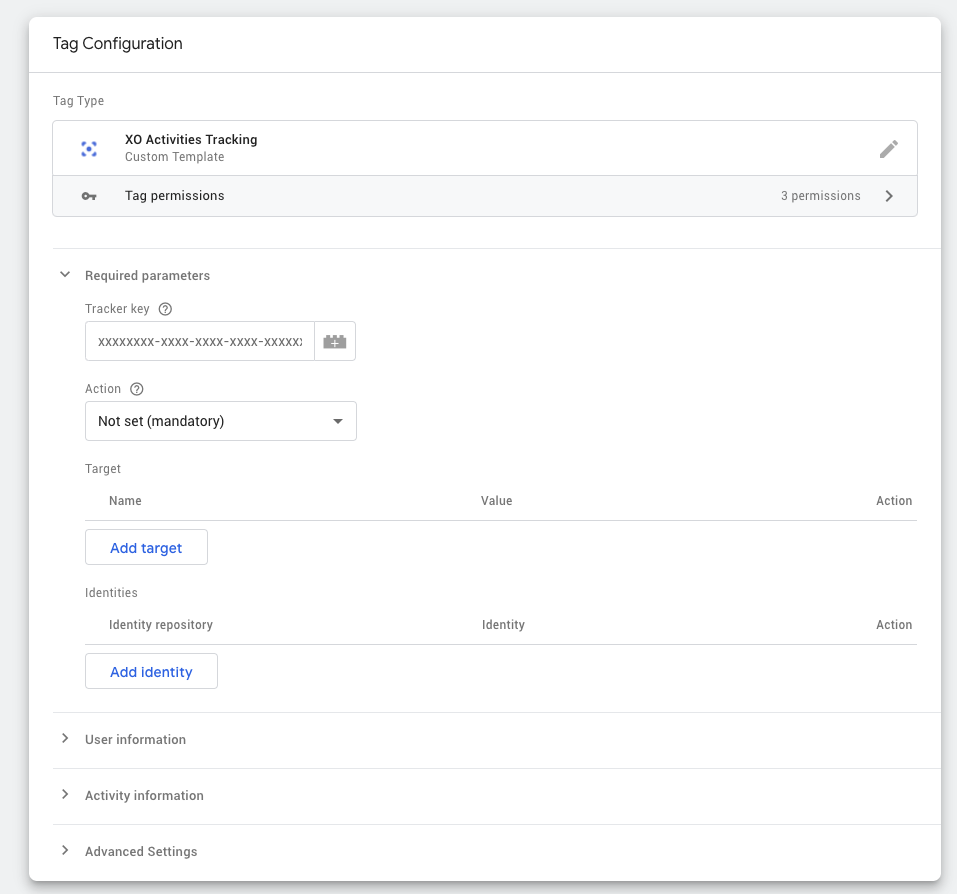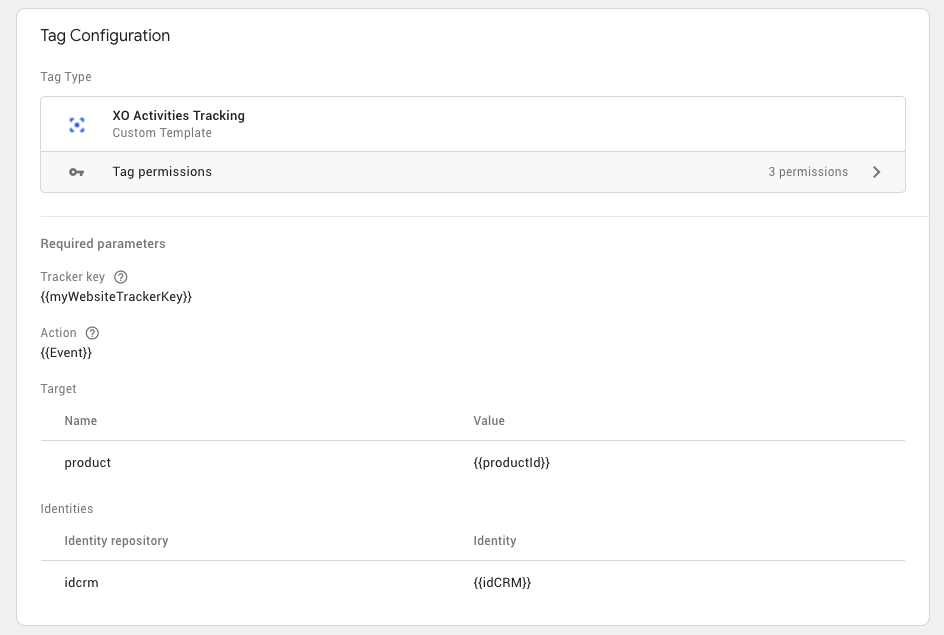GTM Template Usage
Integrate our tracking system in a few clicks using the GTM template.
Even if the library is called xo it's used for both FHR & XO
Prerequisites
You should have a GTM container configured and if possible a data layer containing the information to be tracked.
Important! Even though the following page & template mentions XO, the integration works for Fredhopper users too.
How to use the GTM Template
To use the GTM template you need to add it to your workspace. You can find the template at this link or in Tag configuration, click on Discover more tag types in the Community Template Gallery and search for XO Activities Tracking.
To add a new XO tag, go to the New button in the Tag section
Select the XO Activities Tracking template.
Your tag configuration should look like this:
Add your tracker key in the field assigned, and choose your action.
Each field is a variable, which means that you can configure multiple actions on the tag if your variable is dynamic. Otherwise, each tag in GTM will correspond to a tracking action.
The target is a set of key-values which corresponds to the target property of the activity object. You can read details about activities and the activity object in the following section.
Identities is also a set of key-values. The key corresponds to the name of the identity(the name such as: "sessionId") and the value to the id of that identity for the visitor(the actual session id). You can **also add any additional information about the user**(such as** traits, or segments**) in the** User information** section.
You can read more on that below.
pageManaging identitiesAny additional details around the activity(such as metadata) can be added in the Activity Information section.
Activity information sections such as: user segments, Traits, metadata.
The Advanced Settings is not part of the XO tag configuration.
Sending a simple view activity
A basic tracking configuration for product events should look like this:
To find out what are the available actions and what is necessary for sending each of them check out the following section
When the configuration of the tag is complete, you must configure its triggering like any other tag.
The tag does not need to be activated on pages with no tracking.
Last updated