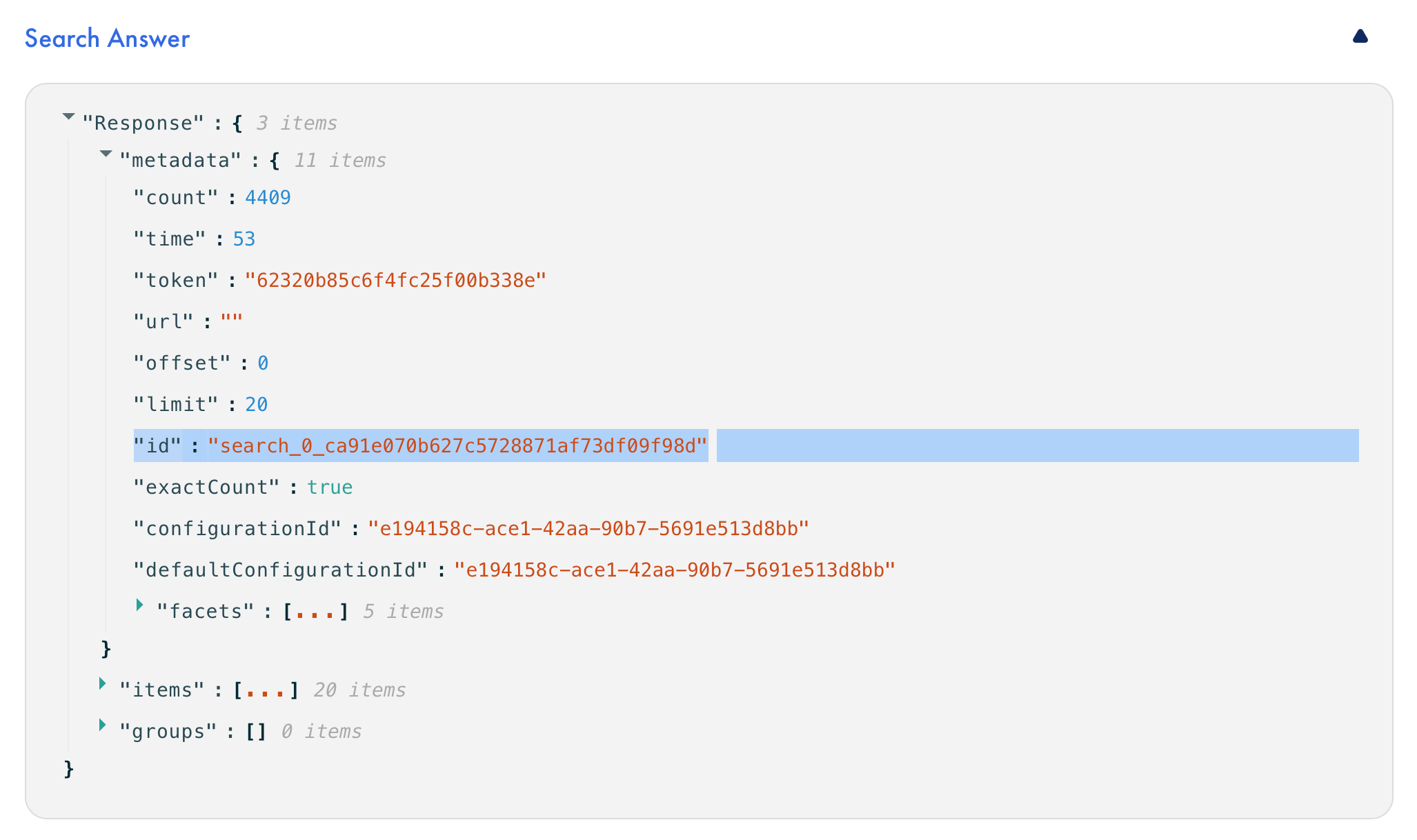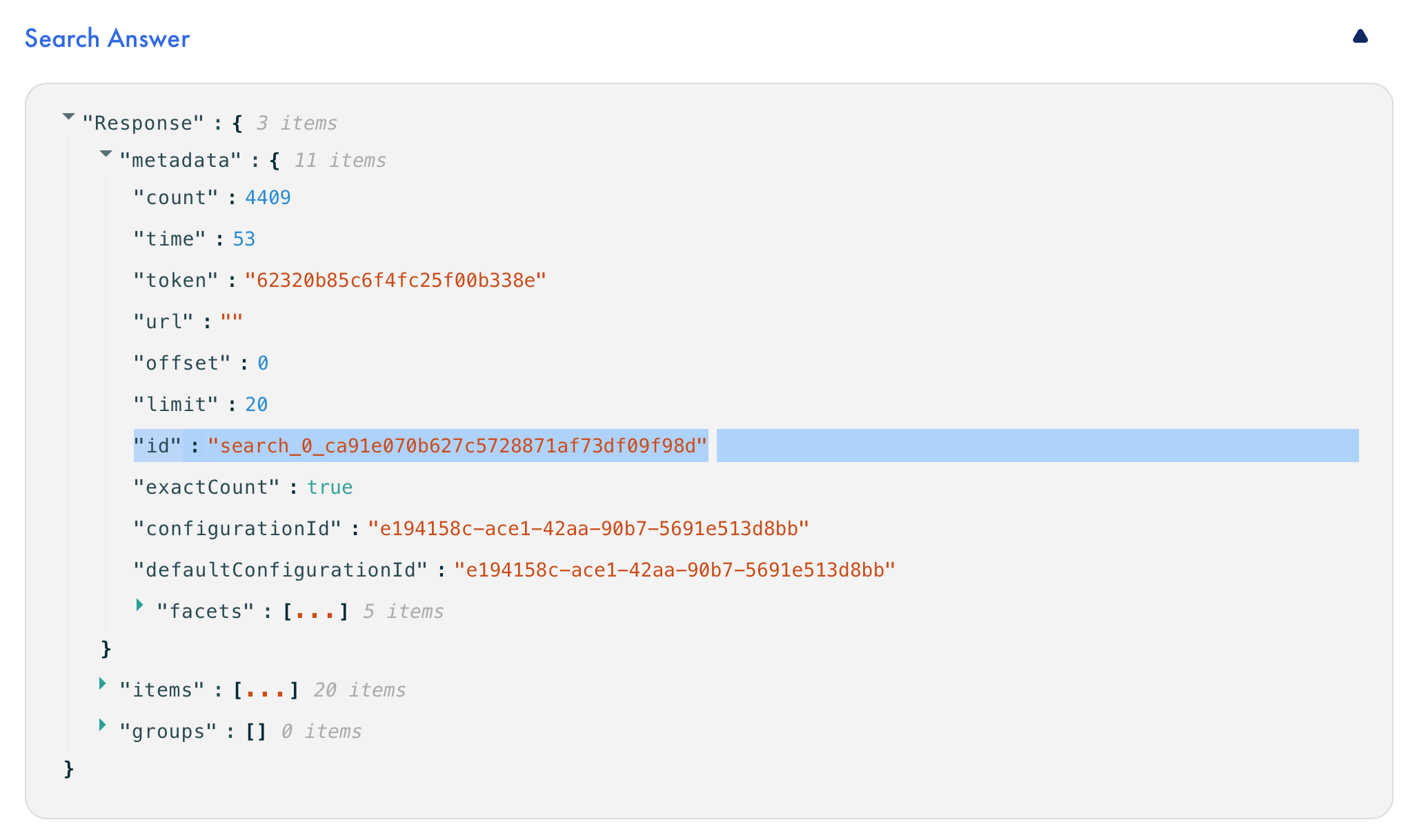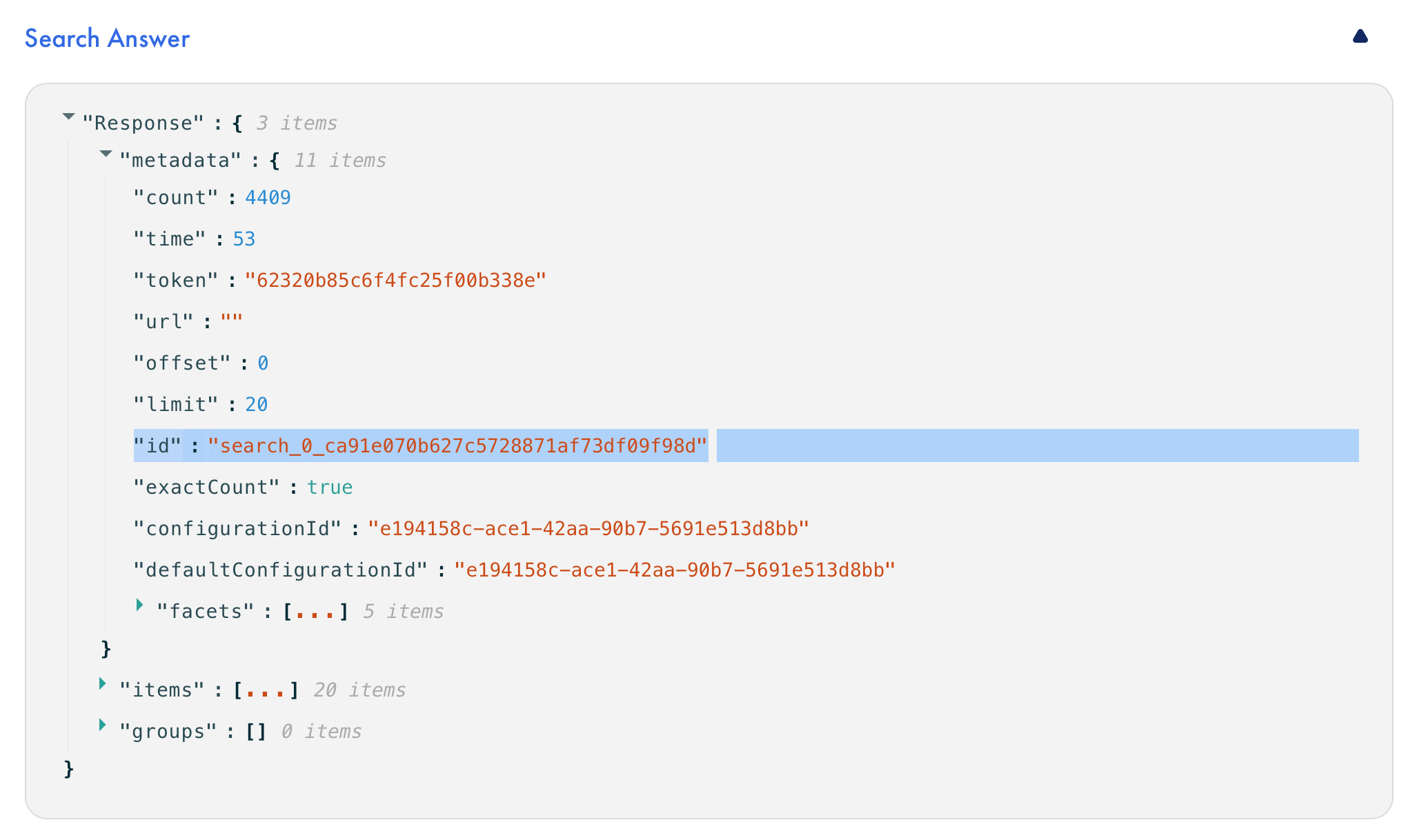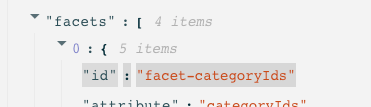XO Tracking plan
This page covers what you need to implement in order to integrate the the tracking library for XO.
The following documentation is deprecated, please take a look at our new page: Tracking Implementation Guide
Prerequisites
In order to be able to send events through the tracker for your XO integration you need to have the following information ready from server side in your front-end application.
Triggers
View Activity (view)
Add to Cart Activity (add to cart)
Purchase Activity (buy)
Click on Recommendation Activity (click on recommendation)
Variables
productid
quantity
orderId
widgetId
locale
price
quantity
currency
Usually the click-on-recommendation trigger is available after the integration of the XO Recommendation API
View on PDP
Views are sent whenever your customer navigates to a page, in this example it is when navigating to a product detail page (PDP). The properties needed to send a view event are:
action – this is where you specify what action/trigger you want. In this example it will be View
target.product – this is where you specify the product ID of the product being viewed
Action & target.product are mandatory
Any other extra detail can be added in the metadata object.
View on Search Results Page
When your user lands on a search results page. The properties needed to send a view event are as follows:
action - view
target.pathToPage- the path to the page in your webshop. Corresponds totarget.pathToPagein the activity object.metadata –
query - the query searched by the user
View on PLP
When your user lands on a PLP. The properties needed to send a view event are as follows:
action - view
target.pathToPage- the path to the page in your webshop. Corresponds totarget.pathToPagein the activity object.metadata –
facetId- the facetId used for the PLP
facetValues : the value or list of values of the facet used for the PLP
View on Search Suggest
When your user sees suggestions, for each character typed in the search input if it is the case. The properties needed to send a view event are as follows:
action - view
target.pathToPage- the path to the page in your webshop. Corresponds totarget.pathToPagein the activity object.metadata –
query - the query searched by the user
suggest - if the view concerned the search suggestion
Add to Cart
Add to cart should be sent when a user adds a product/item to their cart. This action is mostly used to calculate add to cart/basket conversion rates. This event should be sent for each product the user adds, and a specific quantity per product can be added in metadata.
The properties needed to send an add-to-cart event from a product detail page are:
action - add-to-cart
target.product - id of the product added to the cart
metadata - quantity and any other information wanted
Add To Cart on SRP
The properties needed to send an add-to-cart event from a search result page are:
action - add-to-cart
target.product - id of the product added to the cart
metadata - quantity and any other information wanted
facetId- the facetId used for the PLP
facetValues : the value or list of values of the facet used for the PLP
quantity - you need to specify the quantity of the item purchased as an integer
price - you need to specify the price of the product purchased - in cents (i.e. no decimal spaces).
currency - the currency of the price, in **ISO 4217 format.
Add To Cart on PLP
The properties needed to send an add-to-cart event from a product listing page are:
action - add-to-cart
target.product - id of the product added to the cart
metadata - quantity and any other information wanted
facetId- the facetId used for the PLP
facetValues : the value or list of values of the facet used for the PLP
quantity - you need to specify the quantity of the item purchased as an integer
price - you need to specify the price of the product purchased - in cents (i.e. no decimal spaces).
currency - the currency of the price, in **ISO 4217 format.
Purchase
When a user makes a purchase, a purchase action should be sent for every item that is purchased (you can specify the quantity of the item purchased). Purchase events are used to calculate purchase conversion rates and revenue.
The properties needed to send a purchase event are as follows:
action - purchase
target.product - id of the product purchased
metadata – orderID and any other information wanted
quantity - you need to specify the quantity of the item purchased as an integer
price - you need to specify the price of the product purchased - in cents (i.e. no decimal spaces).
currency - the currency of the price, in **ISO 4217 format.
Click on recommendation
When a customer clicks on a XO recommendation, it's important to send a click event so that the event is then linked to future actions on this product.
The properties needed to send a click event are as follows:
action - click
target.product - id of the product clicked
sourceId - The ID at the root the JSON API Response
metadata –
widgetId - The ID of XO Recommendation widget
Both widgetId & sourceId are mandatory
Click on Search Result
When a users searches for items and the Search are powered by XO we need to track the clicks of the user on its selected item
The properties needed to send a click on a search result event are as follows:
action - click
target.product - id of the product clicked
sourceId -
metadata.idwhich is returned in all API answersmetadata –
query - the query/keyword
Click on Search Suggest Result
When a users searches for items using suggest. The properties needed to send a click on a search suggest result event are as follows:
action - click
sourceId -
metadata.idwhich is returned in all API answerstarget.product - id of the product clicked
metadata –
query - the query
suggest - if the click is on a search suggestion
Click on PLP Result
When a users searches for items or open a PLP and the search/PLP are powered by XO we need to track the clicks of the user on its selected item
The properties needed to send a click on a PLP result event are as follows:
action - click
target.product - id of the product clicked
sourceId -
metadata.idwhich is returned in all API answersmetadata –
facetId- the facetId used for the PLP
facetValues : the value or list of values of the facet used for the PLP
Click on Facet
When a users clicks on a facet in a PLP or in a SRP
The properties needed to send a click on a facet event are as follows:
action - click
target
facetId- the facetId
facetValues : the value or list of values of the facet
Facets informations must be inside the target object
Last updated